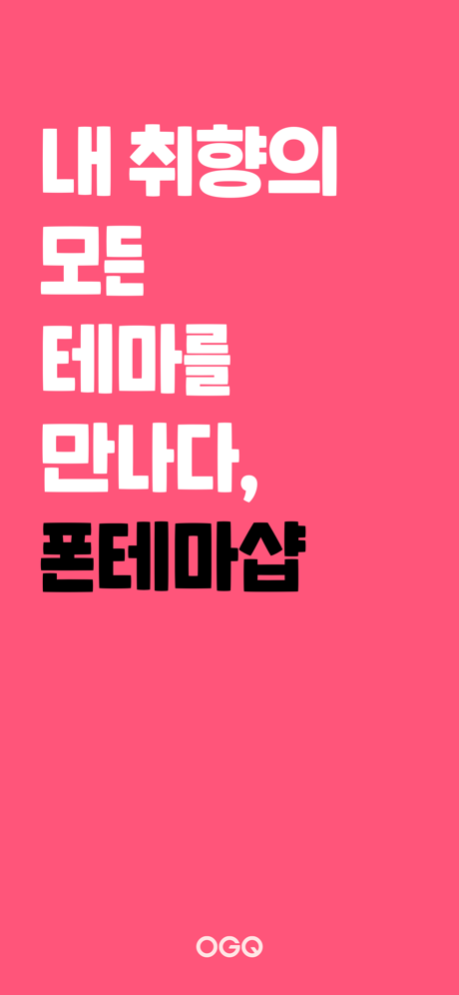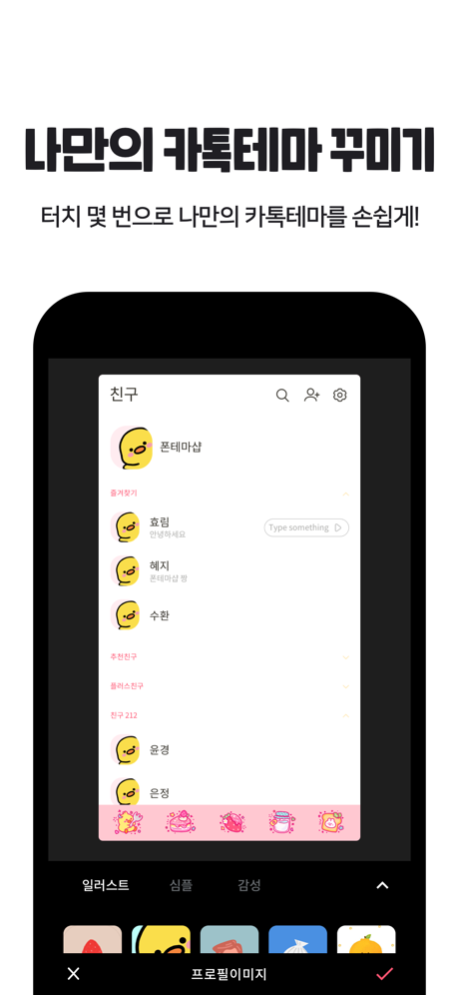Version History
Here you can find the changelog of Phone Themeshop-App Icon Maker since it was posted on our website on 2016-09-27.
The latest version is 1.1.41 and it was updated on soft112.com on 01 April, 2024.
See below the changes in each version:
version 1.1.41
posted on 2022-05-10
May 10, 2022 Version 1.1.41
You can decorate your home screen with a set of widgets, app icons, and wallpaper.
Create your own calendar with pretty and cool images and various calendar assets!
[Minor bugs fixed]
- These minor bugs may seem small to us, but
for our users we will fix all the bugs within the application!
Please give us 5 stars so we can keep bringing you great updates!
[Conclusion]
-Your comments and requests are always welcome.
Therefore please do not hesitate to contact us at anytime.
We will do our best to support and bring better services.
version 1.1.40
posted on 2022-05-04
May 4, 2022 Version 1.1.40
You can decorate your home screen with a set of widgets, app icons, and wallpaper.
Create your own calendar with pretty and cool images and various calendar assets!
[Minor bugs fixed]
- These minor bugs may seem small to us, but
for our users we will fix all the bugs within the application!
Please give us 5 stars so we can keep bringing you great updates!
[Conclusion]
-Your comments and requests are always welcome.
Therefore please do not hesitate to contact us at anytime.
We will do our best to support and bring better services.
version 1.1.39
posted on 2022-04-07
Apr 7, 2022 Version 1.1.39
You can decorate your home screen with a set of widgets, app icons, and wallpaper.
Create your own calendar with pretty and cool images and various calendar assets!
[Minor bugs fixed]
- These minor bugs may seem small to us, but
for our users we will fix all the bugs within the application!
Please give us 5 stars so we can keep bringing you great updates!
[Conclusion]
-Your comments and requests are always welcome.
Therefore please do not hesitate to contact us at anytime.
We will do our best to support and bring better services.
version 1.1.37
posted on 2022-03-31
Mar 31, 2022 Version 1.1.37
You can decorate your home screen with a set of widgets, app icons, and wallpaper.
Create your own calendar with pretty and cool images and various calendar assets!
[Minor bugs fixed]
- These minor bugs may seem small to us, but
for our users we will fix all the bugs within the application!
Please give us 5 stars so we can keep bringing you great updates!
[Conclusion]
-Your comments and requests are always welcome.
Therefore please do not hesitate to contact us at anytime.
We will do our best to support and bring better services.
version 1.1.35
posted on 2022-03-23
Mar 23, 2022 Version 1.1.35
The calendar assets for 2022 have been updated.
Create your own calendar with pretty and cool images and various calendar assets!
You can decorate your home screen with a set of widgets, app icons, and wallpaper.
[Minor bugs fixed]
- These minor bugs may seem small to us, but
for our users we will fix all the bugs within the application!
Please give us 5 stars so we can keep bringing you great updates!
[Conclusion]
-Your comments and requests are always welcome.
Therefore please do not hesitate to contact us at anytime.
We will do our best to support and bring better services.
version 1.1.34
posted on 2022-01-27
Jan 27, 2022 Version 1.1.34
The calendar assets for 2022 have been updated.
Create your own calendar with pretty and cool images and various calendar assets!
You can decorate your home screen with a set of widgets, app icons, and wallpaper.
[Minor bugs fixed]
- These minor bugs may seem small to us, but
for our users we will fix all the bugs within the application!
Please give us 5 stars so we can keep bringing you great updates!
[Conclusion]
-Your comments and requests are always welcome.
Therefore please do not hesitate to contact us at anytime.
We will do our best to support and bring better services.
version 1.1.33
posted on 2022-01-05
Jan 5, 2022 Version 1.1.33
You can decorate your home screen with a set of widgets, app icons, and wallpaper.
[Minor bugs fixed]
- These minor bugs may seem small to us, but
for our users we will fix all the bugs within the application!
Please give us 5 stars so we can keep bringing you great updates!
[Conclusion]
-Your comments and requests are always welcome.
Therefore please do not hesitate to contact us at anytime.
We will do our best to support and bring better services.
version 1.1.31
posted on 2021-11-26
Nov 26, 2021 Version 1.1.31
You can decorate your home screen with a set of widgets, app icons, and wallpaper.
[Minor bugs fixed]
- These minor bugs may seem small to us, but
for our users we will fix all the bugs within the application!
Please give us 5 stars so we can keep bringing you great updates!
[Conclusion]
-Your comments and requests are always welcome.
Therefore please do not hesitate to contact us at anytime.
We will do our best to support and bring better services.
version 1.1.30
posted on 2021-11-24
Nov 24, 2021 Version 1.1.30
You can decorate your home screen with a set of widgets, app icons, and wallpaper.
[Minor bugs fixed]
- These minor bugs may seem small to us, but
for our users we will fix all the bugs within the application!
Please give us 5 stars so we can keep bringing you great updates!
[Conclusion]
-Your comments and requests are always welcome.
Therefore please do not hesitate to contact us at anytime.
We will do our best to support and bring better services.
version 1.1.29
posted on 2021-09-15
Sep 15, 2021 Version 1.1.29
You can decorate your home screen with a set of widgets, app icons, and wallpaper.
[Minor bugs fixed]
- These minor bugs may seem small to us, but
for our users we will fix all the bugs within the application!
Please give us 5 stars so we can keep bringing you great updates!
[Conclusion]
-Your comments and requests are always welcome.
Therefore please do not hesitate to contact us at anytime.
We will do our best to support and bring better services.
version 1.1.28
posted on 2021-08-25
Aug 25, 2021 Version 1.1.28
You can decorate your home screen with a set of widgets, app icons, and wallpaper.
[Minor bugs fixed]
- These minor bugs may seem small to us, but
for our users we will fix all the bugs within the application!
Please give us 5 stars so we can keep bringing you great updates!
[Conclusion]
-Your comments and requests are always welcome.
Therefore please do not hesitate to contact us at anytime.
We will do our best to support and bring better services.
version 1.1.27
posted on 2021-04-20
Apr 20, 2021 Version 1.1.27
You can decorate your home screen with a set of widgets, app icons, and wallpaper.
[Minor bugs fixed]
- These minor bugs may seem small to us, but
for our users we will fix all the bugs within the application!
Please give us 5 stars so we can keep bringing you great updates!
[Conclusion]
-Your comments and requests are always welcome.
Therefore please do not hesitate to contact us at anytime.
We will do our best to support and bring better services.
version 1.1.26
posted on 2021-03-30
Mar 30, 2021 Version 1.1.26
You can decorate your home screen with a set of widgets, app icons, and wallpaper.
[Minor bugs fixed]
- These minor bugs may seem small to us, but
for our users we will fix all the bugs within the application!
Please give us 5 stars so we can keep bringing you great updates!
[Conclusion]
-Your comments and requests are always welcome.
Therefore please do not hesitate to contact us at anytime.
We will do our best to support and bring better services.
version 1.1.21
posted on 2021-01-19
Jan 19, 2021 Version 1.1.21
You can decorate your home screen with a set of widgets, app icons, and wallpaper.
[Minor bugs fixed]
- These minor bugs may seem small to us, but
for our users we will fix all the bugs within the application!
Please give us 5 stars so we can keep bringing you great updates!
[Conclusion]
-Your comments and requests are always welcome.
Therefore please do not hesitate to contact us at anytime.
We will do our best to support and bring better services.
version 1.1.20
posted on 2021-01-08
Jan 8, 2021 Version 1.1.20
You can decorate your home screen with a set of widgets, app icons, and wallpaper.
[Minor bugs fixed]
- These minor bugs may seem small to us, but
for our users we will fix all the bugs within the application!
Please give us 5 stars so we can keep bringing you great updates!
[Conclusion]
-Your comments and requests are always welcome.
Therefore please do not hesitate to contact us at anytime.
We will do our best to support and bring better services.
version 1.1.19
posted on 2020-12-31
Dec 31, 2020 Version 1.1.19
You can decorate your home screen with a set of widgets, app icons, and wallpaper.
[Minor bugs fixed]
- These minor bugs may seem small to us, but
for our users we will fix all the bugs within the application!
Please give us 5 stars so we can keep bringing you great updates!
[Conclusion]
-Your comments and requests are always welcome.
Therefore please do not hesitate to contact us at anytime.
We will do our best to support and bring better services.
version 1.1.18
posted on 2020-12-21
Dec 21, 2020 Version 1.1.18
You can decorate your home screen with a set of widgets, app icons, and wallpaper.
[Minor bugs fixed]
- These minor bugs may seem small to us, but
for our users we will fix all the bugs within the application!
Please give us 5 stars so we can keep bringing you great updates!
[Conclusion]
-Your comments and requests are always welcome.
Therefore please do not hesitate to contact us at anytime.
We will do our best to support and bring better services.
version 1.1.17
posted on 2020-12-16
Dec 16, 2020 Version 1.1.17
You can decorate your home screen with a set of widgets, app icons, and wallpaper.
[Minor bugs fixed]
- These minor bugs may seem small to us, but
for our users we will fix all the bugs within the application!
Please give us 5 stars so we can keep bringing you great updates!
[Conclusion]
-Your comments and requests are always welcome.
Therefore please do not hesitate to contact us at anytime.
We will do our best to support and bring better services.
version 1.1.16
posted on 2020-12-11
Dec 11, 2020 Version 1.1.16
You can decorate your home screen with a set of widgets, app icons, and wallpaper.
[Minor bugs fixed]
- These minor bugs may seem small to us, but
for our users we will fix all the bugs within the application!
Please give us 5 stars so we can keep bringing you great updates!
[Conclusion]
-Your comments and requests are always welcome.
Therefore please do not hesitate to contact us at anytime.
We will do our best to support and bring better services.
version 1.1.14
posted on 2020-12-03
Dec 3, 2020 Version 1.1.14
You can decorate your home screen with a set of widgets, app icons, and wallpaper.
[Minor bugs fixed]
- These minor bugs may seem small to us, but
for our users we will fix all the bugs within the application!
Please give us 5 stars so we can keep bringing you great updates!
[Conclusion]
-Your comments and requests are always welcome.
Therefore please do not hesitate to contact us at anytime.
We will do our best to support and bring better services.
http://pf.kakao.com/_xebsXE
version 1.1.13
posted on 2020-12-03
Dec 3, 2020 Version 1.1.13
You can decorate your home screen with a set of widgets, app icons, and wallpaper.
[Minor bugs fixed]
- These minor bugs may seem small to us, but
for our users we will fix all the bugs within the application!
Please give us 5 stars so we can keep bringing you great updates!
[Conclusion]
-Your comments and requests are always welcome.
Therefore please do not hesitate to contact us at anytime.
We will do our best to support and bring better services.
http://pf.kakao.com/_xebsXE
version 1.1.10
posted on 2020-11-24
Nov 24, 2020 Version 1.1.10
You can decorate your home screen with a set of widgets, app icons, and wallpaper.
[Minor bugs fixed]
- These minor bugs may seem small to us, but
for our users we will fix all the bugs within the application!
Please give us 5 stars so we can keep bringing you great updates!
[Conclusion]
-Your comments and requests are always welcome.
Therefore please do not hesitate to contact us at anytime.
We will do our best to support and bring better services.
http://pf.kakao.com/_xebsXE
version 1.1.5
posted on 2020-10-22
Oct 22, 2020 Version 1.1.5
You can decorate your home screen with a set of widgets, app icons, and wallpaper.
[Minor bugs fixed]
- These minor bugs may seem small to us, but
for our users we will fix all the bugs within the application!
Please give us 5 stars so we can keep bringing you great updates!
[Conclusion]
-Your comments and requests are always welcome.
Therefore please do not hesitate to contact us at anytime.
We will do our best to support and bring better services.
http://pf.kakao.com/_xebsXE
version 1.1.4
posted on 2020-10-07
7 Oct 2020 Version 1.1.4
[Minor bugs fixed]
- These minor bugs may seem small to us, but
for our users we will fix all the bugs within the application!
Please give us 5 stars so we can keep bringing you great updates!
[Conclusion]
-Your comments and requests are always welcome.
Therefore please do not hesitate to contact us at anytime.
We will do our best to support and bring better services.
http://pf.kakao.com/_xebsXE
version 1.1.4
posted on 2020-10-07
Oct 7, 2020 Version 1.1.4
[Minor bugs fixed]
- These minor bugs may seem small to us, but
for our users we will fix all the bugs within the application!
Please give us 5 stars so we can keep bringing you great updates!
[Conclusion]
-Your comments and requests are always welcome.
Therefore please do not hesitate to contact us at anytime.
We will do our best to support and bring better services.
http://pf.kakao.com/_xebsXE
version 1.1.3
posted on 2020-10-01
Oct 1, 2020 Version 1.1.3
[Minor bugs fixed]
- These minor bugs may seem small to us, but
for our users we will fix all the bugs within the application!
Please give us 5 stars so we can keep bringing you great updates!
[Conclusion]
-Your comments and requests are always welcome.
Therefore please do not hesitate to contact us at anytime.
We will do our best to support and bring better services.
http://pf.kakao.com/_xebsXE
version 1.1.2
posted on 2020-09-30
Sep 30, 2020 Version 1.1.2
[Minor bugs fixed]
- These minor bugs may seem small to us, but
for our users we will fix all the bugs within the application!
Please give us 5 stars so we can keep bringing you great updates!
[Conclusion]
-Your comments and requests are always welcome.
Therefore please do not hesitate to contact us at anytime.
We will do our best to support and bring better services.
http://pf.kakao.com/_xebsXE
version 1.1.1
posted on 2020-09-24
Sep 24, 2020 Version 1.1.1
[Minor bugs fixed]
- These minor bugs may seem small to us, but
for our users we will fix all the bugs within the application!
Please give us 5 stars so we can keep bringing you great updates!
[Conclusion]
-Your comments and requests are always welcome.
Therefore please do not hesitate to contact us at anytime.
We will do our best to support and bring better services.
http://pf.kakao.com/_xebsXE
version 1.0.72
posted on 2020-08-24
Aug 24, 2020 Version 1.0.72
[Minor bugs fixed]
- These minor bugs may seem small to us, but
for our users we will fix all the bugs within the application!
Please give us 5 stars so we can keep bringing you great updates!
[Conclusion]
-Your comments and requests are always welcome.
Therefore please do not hesitate to contact us at anytime.
We will do our best to support and bring better services.
http://pf.kakao.com/_xebsXE
version 1.0.71
posted on 2020-08-20
Aug 20, 2020 Version 1.0.71
[Minor bugs fixed]
- These minor bugs may seem small to us, but
for our users we will fix all the bugs within the application!
Please give us 5 stars so we can keep bringing you great updates!
[Conclusion]
-Your comments and requests are always welcome.
Therefore please do not hesitate to contact us at anytime.
We will do our best to support and bring better services.
http://pf.kakao.com/_xebsXE
version 1.0.70
posted on 2020-08-15
Aug 15, 2020 Version 1.0.70
[Minor bugs fixed]
- These minor bugs may seem small to us, but
for our users we will fix all the bugs within the application!
Please give us 5 stars so we can keep bringing you great updates!
[Conclusion]
-Your comments and requests are always welcome.
Therefore please do not hesitate to contact us at anytime.
We will do our best to support and bring better services.
http://pf.kakao.com/_xebsXE
version 1.0.68
posted on 2020-07-17
Jul 17, 2020 Version 1.0.68
[Minor bugs fixed]
- These minor bugs may seem small to us, but
for our users we will fix all the bugs within the application!
Please give us 5 stars so we can keep bringing you great updates!
[Conclusion]
-Your comments and requests are always welcome.
Therefore please do not hesitate to contact us at anytime.
We will do our best to support and bring better services.
http://pf.kakao.com/_xebsXE
version 1.0.67
posted on 2020-07-10
Jul 10, 2020 Version 1.0.67
[Minor bugs fixed]
- These minor bugs may seem small to us, but
for our users we will fix all the bugs within the application!
Please give us 5 stars so we can keep bringing you great updates!
[Conclusion]
-Your comments and requests are always welcome.
Therefore please do not hesitate to contact us at anytime.
We will do our best to support and bring better services.
http://pf.kakao.com/_xebsXE
version 1.0.66
posted on 2020-06-22
Jun 22, 2020 Version 1.0.66
[Minor bugs fixed]
- These minor bugs may seem small to us, but
for our users we will fix all the bugs within the application!
Please give us 5 stars so we can keep bringing you great updates!
[Conclusion]
-Your comments and requests are always welcome.
Therefore please do not hesitate to contact us at anytime.
We will do our best to support and bring better services.
http://pf.kakao.com/_xebsXE
version 1.0.65
posted on 2020-06-19
Jun 19, 2020 Version 1.0.65
[Minor bugs fixed]
- These minor bugs may seem small to us, but
for our users we will fix all the bugs within the application!
Please give us 5 stars so we can keep bringing you great updates!
[Conclusion]
-Your comments and requests are always welcome.
Therefore please do not hesitate to contact us at anytime.
We will do our best to support and bring better services.
http://pf.kakao.com/_xebsXE
version 1.0.64
posted on 2020-06-02
Jun 2, 2020 Version 1.0.64
[Minor bugs fixed]
- These minor bugs may seem small to us, but
for our users we will fix all the bugs within the application!
Please give us 5 stars so we can keep bringing you great updates!
[Conclusion]
-Your comments and requests are always welcome.
Therefore please do not hesitate to contact us at anytime.
We will do our best to support and bring better services.
http://pf.kakao.com/_xebsXE
version 1.0.63
posted on 2020-05-28
May 28, 2020 Version 1.0.63
[Minor bugs fixed]
- These minor bugs may seem small to us, but
for our users we will fix all the bugs within the application!
[Conclusion]
-Your comments and requests are always welcome.
Therefore please do not hesitate to contact us at anytime.
We will do our best to support and bring better services.
http://pf.kakao.com/_xebsXE
version 1.0.62
posted on 2020-05-11
May 11, 2020 Version 1.0.62
[Minor bugs fixed]
- These minor bugs may seem small to us, but
for our users we will fix all the bugs within the application!
[Conclusion]
-Your comments and requests are always welcome.
Therefore please do not hesitate to contact us at anytime.
We will do our best to support and bring better services.
http://pf.kakao.com/_xebsXE
version 1.0.61
posted on 2020-04-28
Apr 28, 2020 Version 1.0.61
[Minor bugs fixed]
- These minor bugs may seem small to us, but
for our users we will fix all the bugs within the application!
[Conclusion]
-Your comments and requests are always welcome.
Therefore please do not hesitate to contact us at anytime.
We will do our best to support and bring better services.
http://pf.kakao.com/_xebsXE
version 1.0.60
posted on 2020-04-21
Apr 21, 2020 Version 1.0.60
[Minor bugs fixed]
- These minor bugs may seem small to us, but
for our users we will fix all the bugs within the application!
[Conclusion]
-Your comments and requests are always welcome.
Therefore please do not hesitate to contact us at anytime.
We will do our best to support and bring better services.
http://pf.kakao.com/_xebsXE
version 1.0.59
posted on 2020-04-17
Apr 17, 2020 Version 1.0.59
[Minor bugs fixed]
- These minor bugs may seem small to us, but
for our users we will fix all the bugs within the application!
[Conclusion]
-Your comments and requests are always welcome.
Therefore please do not hesitate to contact us at anytime.
We will do our best to support and bring better services.
http://pf.kakao.com/_xebsXE
version 1.0.58
posted on 2020-04-14
Apr 14, 2020 Version 1.0.58
[Minor bugs fixed]
- These minor bugs may seem small to us, but
for our users we will fix all the bugs within the application!
[Conclusion]
-Your comments and requests are always welcome.
Therefore please do not hesitate to contact us at anytime.
We will do our best to support and bring better services.
http://pf.kakao.com/_xebsXE
version 1.0.57
posted on 2020-03-31
Mar 31, 2020 Version 1.0.57
[Minor bugs fixed]
- These minor bugs may seem small to us, but
for our users we will fix all the bugs within the application!
[Conclusion]
-Your comments and requests are always welcome.
Therefore please do not hesitate to contact us at anytime.
We will do our best to support and bring better services.
pts@ogqcorp.com
version 1.0.56
posted on 2020-03-26
Mar 26, 2020 Version 1.0.56
[Minor bugs fixed]
- These minor bugs may seem small to us, but
for our users we will fix all the bugs within the application!
[Conclusion]
-Your comments and requests are always welcome.
Therefore please do not hesitate to contact us at anytime.
We will do our best to support and bring better services.
pts@ogqcorp.com
version 1.0.55
posted on 2020-03-18
Mar 18, 2020 Version 1.0.55
[Minor bugs fixed]
- These minor bugs may seem small to us, but
for our users we will fix all the bugs within the application!
[Conclusion]
-Your comments and requests are always welcome.
Therefore please do not hesitate to contact us at anytime.
We will do our best to support and bring better services.
pts@ogqcorp.com
version 1.0.54
posted on 2020-03-04
Mar 4, 2020 Version 1.0.54
[Minor bugs fixed]
- These minor bugs may seem small to us, but
for our users we will fix all the bugs within the application!
[Conclusion]
-Your comments and requests are always welcome.
Therefore please do not hesitate to contact us at anytime.
We will do our best to support and bring better services.
pts@ogqcorp.com
version 1.0.52
posted on 2020-02-19
Feb 19, 2020 Version 1.0.52
[Minor bugs fixed]
- These minor bugs may seem small to us, but
for our users we will fix all the bugs within the application!
[Conclusion]
-Your comments and requests are always welcome.
Therefore please do not hesitate to contact us at anytime.
We will do our best to support and bring better services.
pts@ogqcorp.com
version 1.0.8
posted on 2015-04-15
version 1.1.10
posted on 1970-01-01
24 de nov. de 2020 Version 1.1.10
You can decorate your home screen with a set of widgets, app icons, and wallpaper.
[Minor bugs fixed]
- These minor bugs may seem small to us, but
for our users we will fix all the bugs within the application!
Please give us 5 stars so we can keep bringing you great updates!
[Conclusion]
-Your comments and requests are always welcome.
Therefore please do not hesitate to contact us at anytime.
We will do our best to support and bring better services.
http://pf.kakao.com/_xebsXE